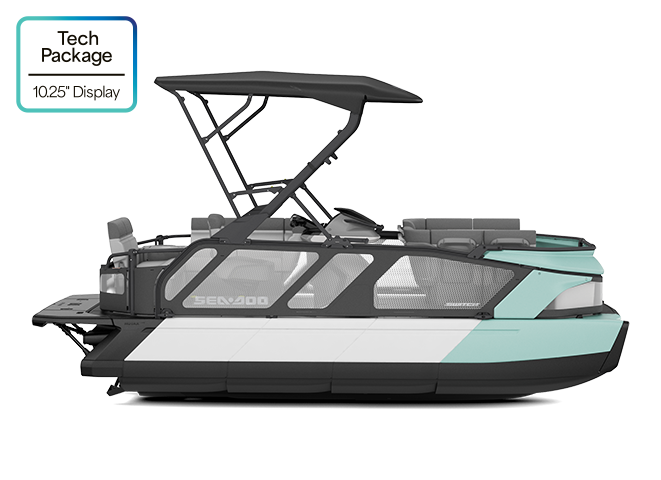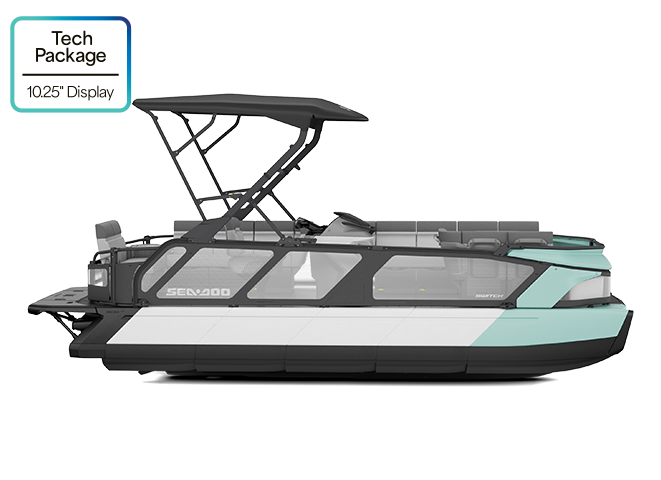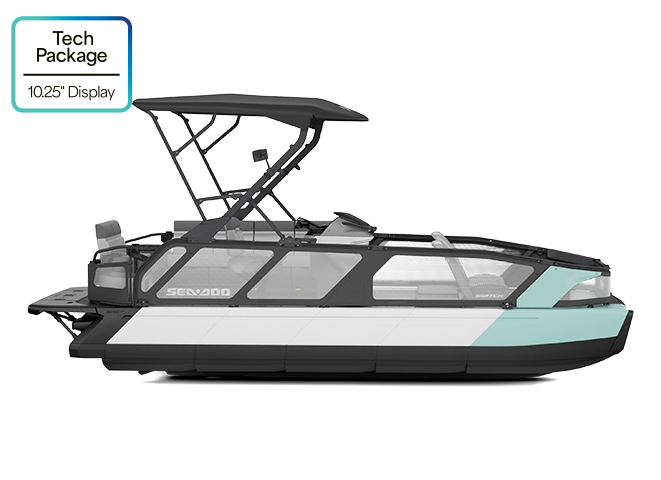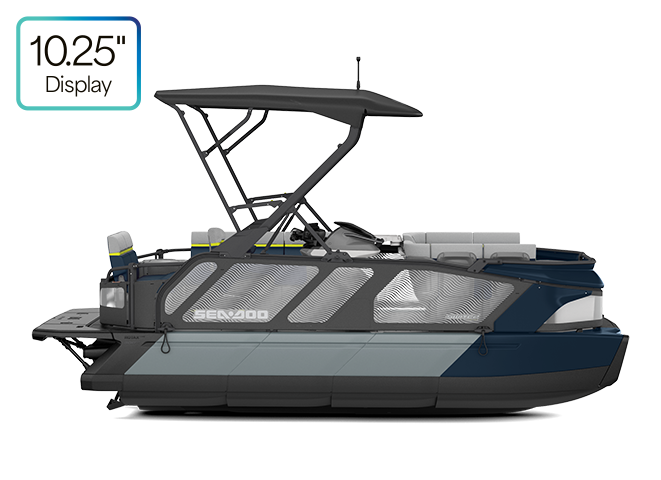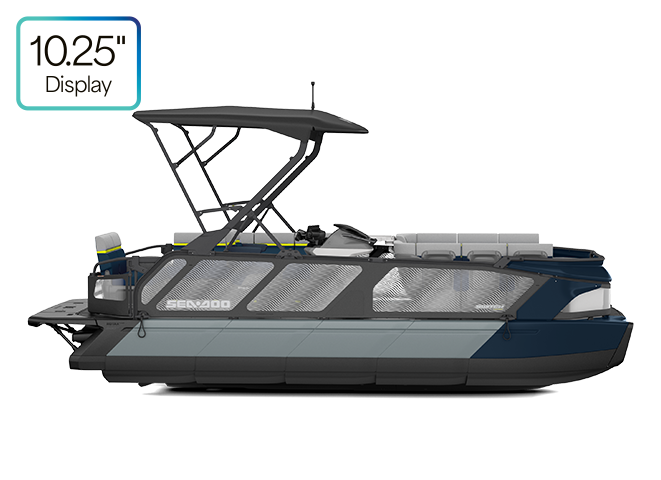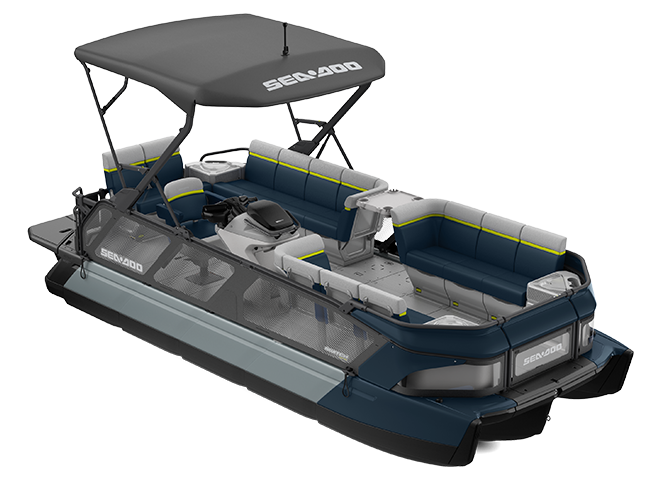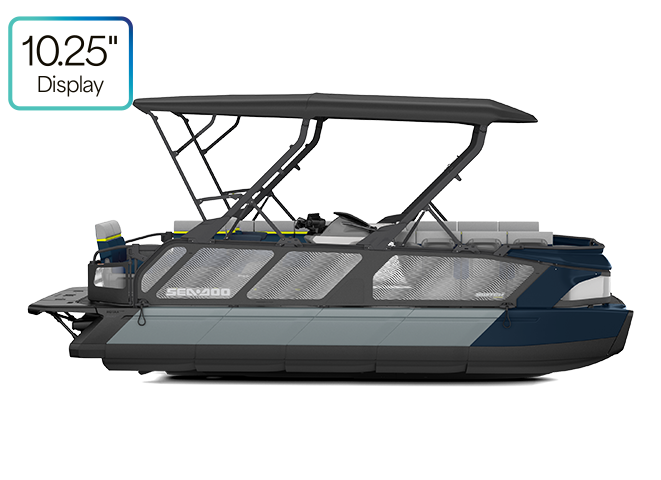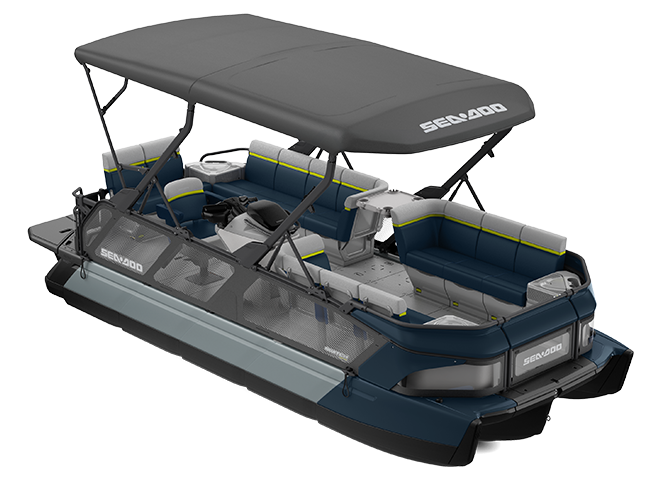The 10.25 Touchscreen Display
This is big!
Our biggest display ever sports a premium elegant design that gives riders seamless access to driving metrics, music, marine navigation through our BRP GO! app and more.
Explore the Sea Doo Switch's Key features
- Media Control
- Navigation
- Vehicle Control
- Riding Information
- Preferences
- Custom Control
Available on this pontoon model
Main Frequently Asked Question
The Applet Switcher is a functionality that allows you to easily switch between apps on the display using the dedicated button on the handlebar control module. You can manage the available apps and their changing order in: Parameters > App Switcher Manager.
The Ride Settings function makes it easy to change certain vehicle parameters while riding using the dedicated button on the handlebar control module. The following settings can be changed using the function:
- Engine mode
- VTS levels
- Audio volume
- Ambient light intensity and color
You can manage the available settings and their changing order in: Parameters > Ride Settings Manager.
On your vehicle display:
1- Go to the App menu
2- Go to "Preferences"
3- Select "Bluetooth"
4- Select "Phone"
5- Select "Add New Devices". The display will then search for the device.
On your phone:
6- Go to your phone's Bluetooth settings
7- Make sure that Bluetooth is turned on
8- Select the Bluetooth name of your vehicle display in the list of available devices. It will be "BRP_the 4 last numbers of your Sea-Doo’s VIN number".
9- A confirmation number will appear on the display and on the phone. Make sure the numbers match. Then, press "Pair" on your phone.
*Please note that:
- The pairing process can only be done when the vehicle is not moving.
- The pairing process only happens one time, as the display will automatically recognize and connect your phone the next times.
Yes, start a playlist or an album on your phone on a streaming app, and then you can control the songs (Next/Previous) from the vehicle display. Of course, cellular network is required if the music is not downloaded to your device.
Key features that can be used on the display and on the mobile app:
- Access all lakes, seas and marine areas across the world
- Access detailed nautical charts from Navionics™ (with subscription)
- Ride with guided navigation
- Record your trip with the GO! mode
- Find and ride to thousands of official points of interest (marinas, launching ramps, restaurants and more)
- Locate friends in real time on the map
- Ride offline
Other key features can also be used on the mobile app only:
- Plan your itineraries
- Create custom points of interest
- Download areas on the map for offline navigation
- Monitor your ride statistics
- Share rides with friends